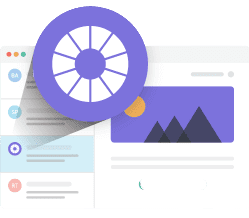
What is BIMI?
BIMI is a new way for verifying information about your brand. Like DMARC, DKIM, and SPF—three methods for verifying sender information—BIMI is a text record that lives on your servers. In fact, it works right alongside SPF, DMARC, and DKIM to signal to email clients that you are you.
BIMI is different in that it also allows you to display your company logo in supported inboxes, putting your brand front-and-center for subscribers.
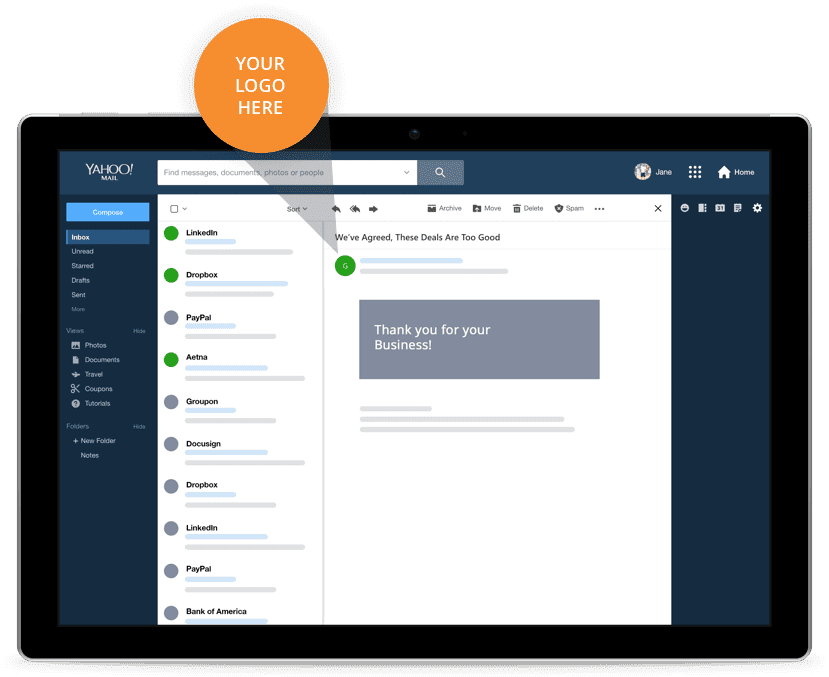
How does BIMI work?
Like other email authentication standards, BIMI is essentially a text file. That text file follows a specific format and lives on your sending servers.
When a message is delivered, the recipient’s email service looks up the BIMI text file—and where it’s hosted—to ensure that the message can be verified. Once verified, the BIMI file tells the email service where to find the sender’s logo and the email service pulls that logo into the inbox.